As you sit down to edit your text, you probably would like to have the plan to do it in the most efficient way. Therefore, I have prepared a list with 10 tips for editing texts.
I highly recommend not publishing your first draft. Instead, it would be best if you proofread your text. Probably not once.
I have three phases of editing my texts: online editing, printing my texts, and working with the printed pages.
I would like to explain step by step how I edit my texts and give you my best advice based on my extensive experience.
Check spelling and grammar
Initially, I check spelling and grammar using some websites. For example, I use Grammarly to check my English texts. And I use LanguageTool for the texts in Spanish and German.
Also, LanguageTool supports 30 languages. In addition, it helps you deal with stylistic issues. Thanks to these websites, I spend less time checking spelling and grammar.
Yet, they are AI. So, without a doubt, there are times when it (AI) can’t see your mistakes.
Wrong Case
I want to cry when I see that I have written a sentence or more using the wrong case. Yet, I never want to start over and rewrite everything. Luckily there is Convert Case. As Convert Case, you can convert lowercase, UPPERCASE, and other cases.
Printing out
After using Grammarly and LanguageTool, I print my texts and reread them several times – four times. Although each time, I have a different goal.
When I print my texts, I see them “in a different light.”
Goal #1 – coherence
In particular, my goal for the first reading is to check if the text is coherent. If I cannot figure it out, I take my scissors and cut the text into paragraphs. Afterward, I shuffle them and arrange them in a logical order.
Goal #2 – transitive words
Words that make reading easier are called transition words. They help the coherence and continuity of a text. In addition, they are a part of our language.
We use them to add or link ideas (e.g., and, in addition, also), show causes (e.g., because, that’s why, because of), show order (e.g., first, second. , finally), when we talk about comparison (e.g., also, instead, the same as), possibility (e.g., it seems that, probably), etc.
SEO likes when we use transition words. The perfect percentage in your text is 30%. As a matter of fact, I have an easy formula for you. I must confess that my husband has helped me with this formula. The formula is like this
the number of transition words : the number of words in your text x 100 = X
That is why I read my texts to identify how many transition words I have in my text and which ones I could add.
Moreover, read lists of them in various languages.
Goal #3 – grammar
For fear that there might be some typos that the websites didn’t notice, I read my text and pay attention only to the grammar.
Goal #4 – keywords
Keywords catch the nature of the topic of a text. In SEO terms, they are the words and phrases that people enter into search engines to discover content. They recommend having a keyword density of 1-2% in your text.
Goal #5 – read aloud
I actually read my texts out loud. This way, I can hear how my text sounds.
When you read aloud, you will hear how your text sounds can also help you listen to words and sentences that don’t sound right.
Moreover, you can read your text from the end to the beginning. Will you try this?
Goal #6 – sleep on it
Another key point is to sleep on it.
It’s a good idea on my part. In Ukrainian, we say, “I will read my text with a clear head.”
I’m sure that having a text break is an excellent idea.
Write by hand
For the purpose of conveying your ideas accurately and eliminating crucial mistakes, you may want to rewrite your text by hand.
Personally, I do it once in a while.
A bright example of mine:
Last year, I struggled with one text. I didn’t know what to do. So, for this purpose, I use this technique. While I was copying my text, I finally saw the whole picture!
Conclusion
Don’t be afraid of editing your texts many times. Do it as many times as you need.
You may also be interested in reading these posts:
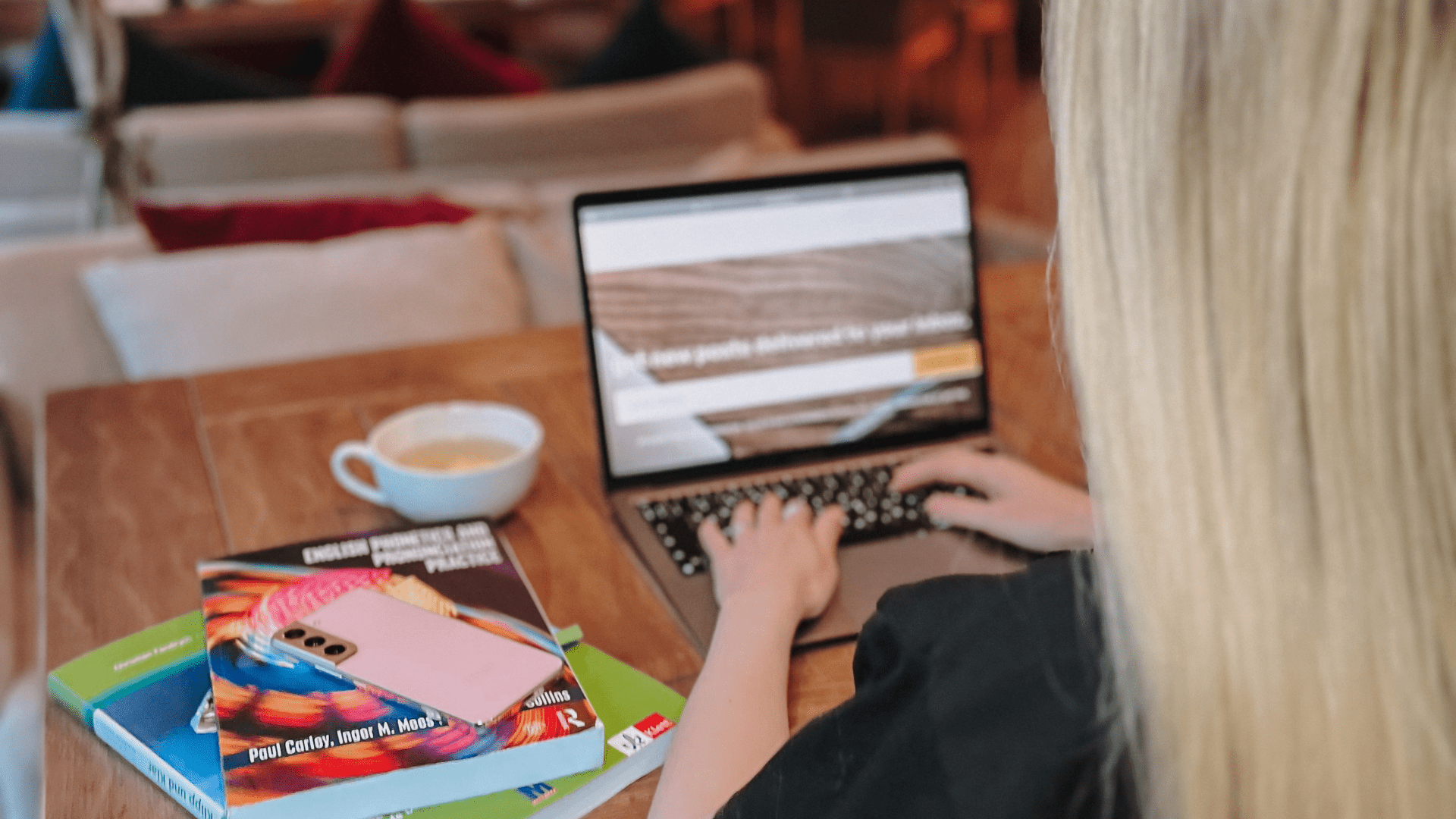
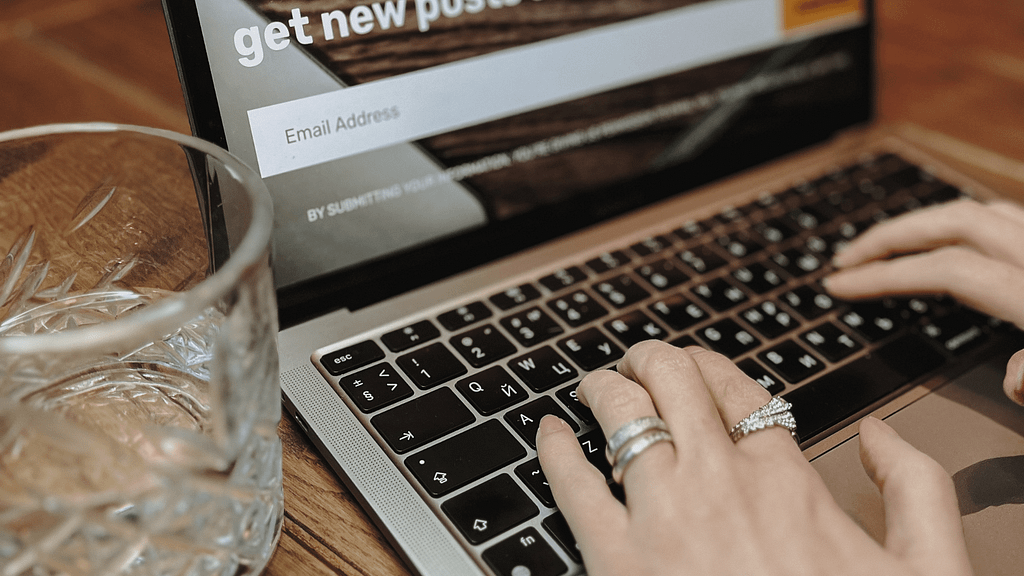


Leave a Reply